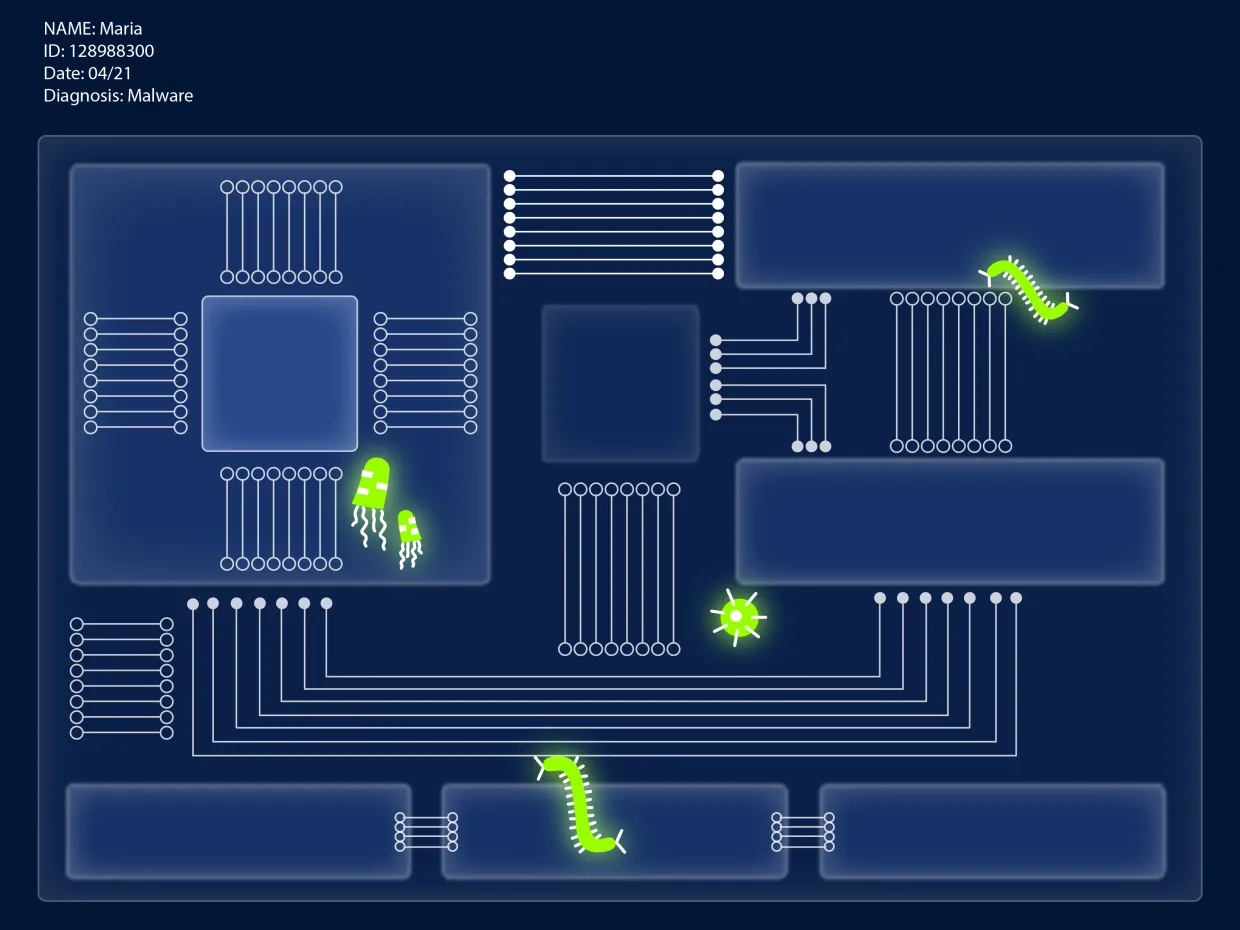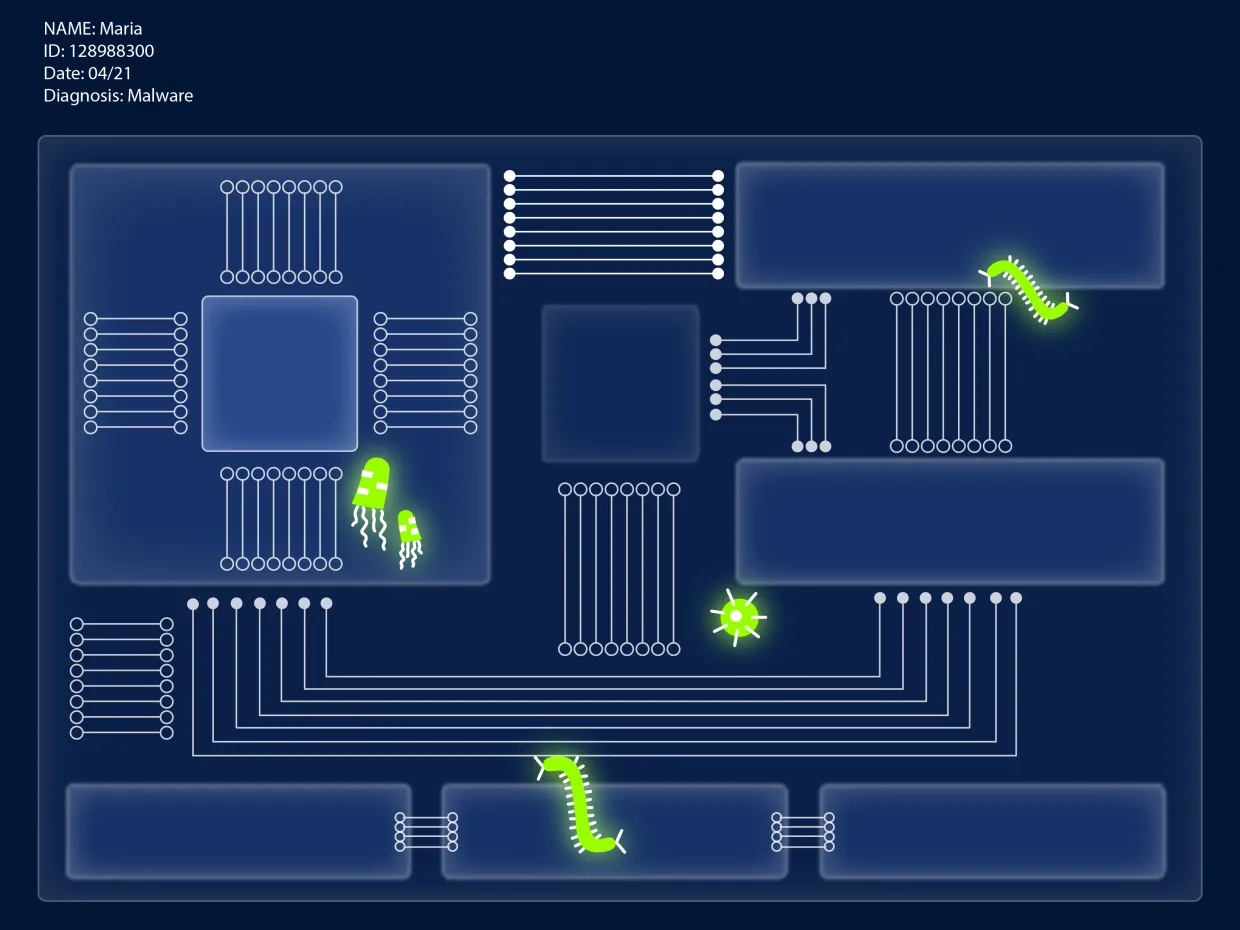Malware Troubleshoot
How To Check For Malware
PC/MAC TROUBLESHOOT
- Disconnect from the internet.
- Turn on Safe Mode.
- Look for malicious apps in the activity monitor.
- Use a malware scanner to find and remove these programs.
- Make sure your browser home page is correct.
- Clear the cache.
ANDROID TROUBLESHOOT
- Disconnect from the internet.
- Turn off the device.
- Reboot in Safe Mode.
- Delete all suspicious apps.
IOS TROUBLESHOOT
- Delete any suspicious apps.
- Clear your app and browsing caches.
- Restart your iPhone.
- Install the latest iOS.
- Restore your device from a backup.